My tips to become pro at emails¶
This (too long) page list my tips for being a pro email user, and do not suffer or have phobias against receiving, sending or using emails. Emails have been there since the beginning of the web, even before the Internet (year 1970!), and they will stay there for a long time! My personal prognosis in 20 years: Facebook and Twitter will be dead and buried, but we will always have IRC, RSS feeds and emails!
Emails are an essential tools for your studies, your future works, whether registered in the digital world or not. Becoming a powerful and efficient email user is not so complicated, you just have to practice, and respect basic rules: rest ensured, you will progress!
But what are emails? Electronic mail (email or e-mail) is a method of exchanging messages (« mail ») between people using electronic devices. Email entered limited use in the 1960s, but users could only send to users of the same computer, and some early email systems required the author and the recipient to both be online simultaneously, similar to instant messaging. Ray Tomlinson is credited as the inventor of email. (on Wikipedia)
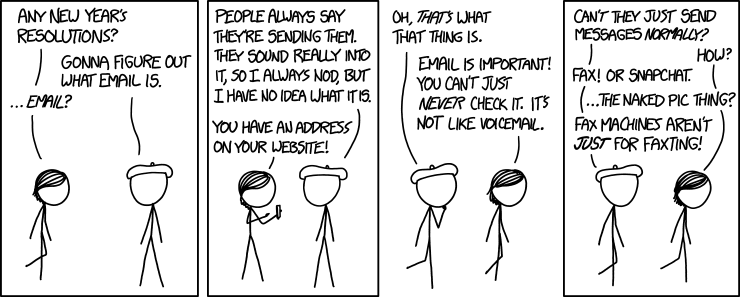
Indeed, with the coronavirus pandemic since 2020 (cf. coronavirus.en.html), We all had to make video calls, whether for the work (meetings, teachings or thesis supplies), for virtual aperitifs between friendly friendly, or for other occasions (marriage, etc.).
And before these tips, if you want to laugh for 15 minutes (in English), look at that (« This is what happens when you reply to spam email », by James Veitch at TedX 2016) :
My tips to read efficiently your emails¶
It is quite disappointing, but I am often sad to see the bad technological choices made by many of my colleagues, students or friends, even in the field of researchers or teachers in science, mathematics or computer.
Do not use « web-mails », these email clients written in HTML / CSS and JavaScript, which can be used after login (username / password) in your browser! Here are seven reasons, in order of importance:
you have to actively think about going on this tab, so you lose time and focus ;
you will lose time (and bandwidth) to reconnect each time ;
You will not have access to your emails if you have (temporarily) no Internet access ;
Search features are usually very limited (except perhaps GMail) ;
The protection features against spam and unwanted emails are usually very limited too (except GMail and Microsoft Outlook) ;
The address book is often non-existent, or restricted to the addresses of your institution (laboratory, school, university), it’s stupid: with my address
wonder.woman@labo.fron a daily basis I have all to write to 42 people from other institutions! Or even, it is restricted to the addresses viewed (sent to and received from) with this account only ;Advanced features are often absent, such as encryption and digital signatures (cf. pgp.en.html) or the detailed inspection of the digital headers of each email ;
and finally, an ecological reason: for each connection, the remote site must send you the source code from the display and the JavaScript client! It is simply polluting hence stupid, to have to make them transit through the network each and every time.
The only reasonable and professional solution is to use a dedicated software as an email client, for your desktop computer as well as for your smartphone. There are plenty of solutions, I will recommend the two most popular, who have the advantages of being free and free (Free and Open-Source Software, Foss), multi-platform, very reliable and have the confidence of millions of users and users from the world:
On computer, use Mozilla Thunderbird. Cf. official website https://www.thunderbird.net/. I still have the reflex to call it Mozilla Thunderbird, I use it under this name since 2011, but the official website now indicates Thunderbird is now part of MZLA Technologies Corporation, a wholly owned subsidiary of Mozilla Foundation.
On Smartphone (« smartphone »), use K-9 Mail. Cf. official website https://k9mail.app/download.html. For more tips for the best secure and free apps for Android, see my webpage apk.en.html.
Avertissement
And for Mac/iPhone? Forget Apple and his iOS or OS X, it’s shits in metal box that spy you, pump your money, which will slow down and remotely disable your device in two or three years, and spy on (but that, you already knew it, didn’t you?). Apple is one of the worst global companies, with respect to tax evasion, suffocation of competition, exploitation of its workers in its factories in China, and greenwashing in general. I have been boycotting Apple since 2011 and I’m proud of it!
Whenever you get a new email address, add the email and configure the correctly correctly.
Check that you can send an email and receive one, from your address and address.
My tips for writing emails efficiently¶
An email is more formal and needs to be cleaner and more professionally looking than a tiny SMS, or a message on an instant messaging app, like Discord. Especially for your first exchange by email with a new person, you have to be very pro and adopt a good level of language (not pretentious or pedantic, just a good level, as this article) ;
Normally, an email is a letter in digital format, and therefore old rules say that it will start an email by dear madam or dear sir, and not Hello Batman or Good evening James Bond. This rule no longer makes no sense in 2021, and everyone says hello, good morning, good evening, etc. ;
Configure your mail client to be sure to respect the following points:
your identity must be displayed as Firstname [Firstname] Name
<firstname.name@institution.edu>(or other mail format), But I beg you, not justjules251@gmail.com: we must know who you are, without even reading your email!Unless you are the Greenpeace Newsletter, the emails have to be written in raw text mode. No weird fonts (looking at you, Comic Sans), no images included, no bizarre links hidden on a word, just text, text text. As in 1984, because it works. Because it’s the most economical and ecological. Because it’s compatible with screen readers and other technologies for accessibility to people with disabilities. Because it’s enough and sober, so necessary for our survival ;
Add a signature, in the following format: a short and polite formula, a line « – « (the space at the end of is important!), your name, status / title / position, and possibly a website, a phone number, your blood group, a Geek Code, a joke, a citations, etc. :
Best regards,
--
Wonder Woman,
Justice League of the Free World
wonder.woman+spam@justice.league
+3312312312412 | https://justice.league/wonder.woman
Space in with your emails: only one big paragraph is illegible. The jumps of lines are economical and not ecologically costly (a single ASCII character!), but they are very useful, to make readable even too long emails for example:
Hello Batman,
I liked your presentation on bad uses of Arkham asylum, and the consequences for the mental health of dangerous patients like *the joker*.
You will find attached my own analysis of the drifts of the use of the truth *lasso*, as well as a comparative analysis implemented in Python 3.
Scientifically,
--
Wonder Woman
Your recipient should know what you just want him by reading the object of the mail and your identity (see previous advice), so choose informative subjects for the email! Too often, I am still receiving emails without objects (even by professional with 30-year-long career), or titles like « question » or « request ». Come on! Do not be afraid to push that to the extreme: « Question Exercise 4.2 of the Java TP2 of the course INF1 - James Bond - Thanks in advance » ;
Most of the time, even a good object will not suffice, but your recipient must know what you want by reading the first line of the email (After the « Hello Batman » at the top of the mail). If your email has no choice but to be a little long, include a line TL;DR: I need from you: i) point one, ii) point two, iii) point three. (TL;DR = too long, didn’t read) ;
You have the right to use light markup at the markdown in an email (In fact, it is historically the opposite: the markdown conventions, as
_italic_and**bold**, come from usages in emails!) for example:
Hello Wonder Woman,
Always a real pleasure to receive from your news!Here is my impression:
## Psychology
A paragraph on the psychology of *Joker*.
- he is crazy ;
- but he's right;
- and this is a list!
## Strategy
A paragraph on the strategy of *Penguin*. It is a little eager **gold** (greasy!).
Here is [a link](https://pingouin-atstats.org/), and another more readable <https://pingouin-atstats.org/>.
Good luck against darkness,
--
Your dear B.W., alias Batman
Tips and tricks to be a pro email user¶
Practical Tip: add the recipients only at the end! A serious mail client must forbid you to send an email if it does not have a recipient, so in contacting the addresses (and names) of the recipients only at the end, once the text is complete (and proof-read!), you have no risk of sending an email that is not completed!
Another ultimate and easy tip: Before sending an email, make a quick copy-paste! This way, if the email fails to be sent, or if the draft has not been saved, you keep your text. This trick is strengthened if you are smart enough to think about using a Press Papers History Manager on your computer or smartphone. Under Gnome and GNU / Linux, I recommend parcellite (cf. my-favorite-tools.en.html). It’s also very convenient if you write multiple emails very similar to the first one!
If it’s an important email, put yourself (or another address on another server) copy! I send my important emails to
lilian at besson.link, since 2020, to keep a trace « just in case ».You have the right to write emails in advance, to record them as drafts, and send them later at a chosen moment. I did that for several years when I was in charge of ads and contacts for the introductory seminars to scientific research, in the Compceuter Scien department at ENS Rennes.
If you use the email address of your institution (e.g., research internship lab, thesis, school, etc.), think that it will not normally not be valid for life! My address of the ENS Cachan (now currently in
@ens-paris-saclay.fr) will normally be terminated in September 2021, ten years after becoming a « normalien » student back in September 2011.
Voir aussi
Some and some go even further, using a plugin like « Send later for Thunderbird ». I have this plugin for five years, I never thought of using it because I have never felt the need.
To go even further¶
Do not send your emails than in work schedules : 8h - 19h, from Monday morning to Friday night. Or in any case, do not expect an answer outside these schedules ;
Write each email as if it was going to be printed and broadcast online by a malicious person: be clean! Or as if it were going to be posted on your office door, or sent to your parents in three minutes or in 11 years: no insult, a tone always perfectly cordial and polite, always politically correct, and do not evoke or speak. Never ever illegal. An email has a legal value, in case of trial. An email will remain stored on the recipient’s server, even if you delete it. Most people can find their emails, even fifteen years later. Someone could use a bad email written against you. Be careful !
I’m trying to apply this board, since 2013. I am not necessarily proud of the « oral » tone I used in a few professional emails in 2012…
This is an obviously debatable rule … and some prefer to operate according to the Crocker rules.
Spelling and grammar¶
Be Pro: spelling is very important, and in a message that you have time to write and re-read before sending it, while using a smartphone or a laptop (and thus, with access to a spell-checker!), you have no excuse to leave lots of spelling mistakes!
Small mistakes or subtleties are acceptable but no more, but words writenn lik this, it is unacceptable! Your email could be read by someone who has a high rigour and low tolerance to such mistakes, which will simply refuse to answer you if your email contains too many spelling mistakes. This « too many » depends on people, but I tend to believe in a correlation with the age and hierarchical level of your recipient… Pay attention, especially at first contacts a researcher, or laboratory director or CEO of any company!
All email writing software must have at least a basic spell corrector : If it’s Thunderbird or K-9 Mail, use this feature! If it’s a webmail, your browser should handle that! Otherwise, change your browser, and switch to Mozilla Firefox!
A few plugins for Thunderbird¶
Grammar checker (on this page) : to control well and check the grammar and other linguistic details, it’s excellent! With LanguageTool which is free and open-source software ;
Dark theme : To protect yourself with the eyes (and for web browser it takes Dark Reader, cf. my plugins for Firefox).
Secure your emails?¶
Voir aussi
I explain things about encryption GPG, on this page pgp.en.html on my blog! As sometimes (Zotéro!), I am a terrible example, despite this online tutorial since 2013 : some of my addresses are not well associated with my GPG key, and my K-9 Mail client on my smartphones is not configured to sign outgoing emails, while the app would allow it.
Other tips¶
Already, one can laugh for a minute, to mock the people who are too attached to such software well configured as it should (XKCD: Team chat #1782) :
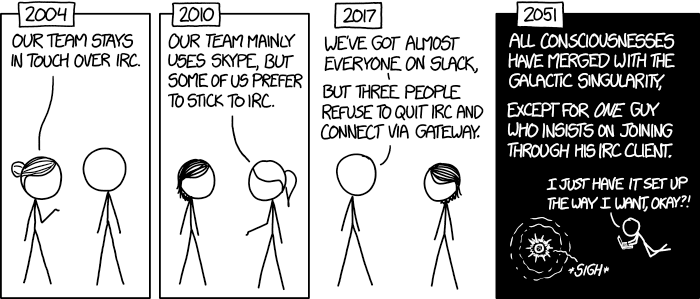
When do you need to use emails?¶
When it takes a perennial trace of exchanges, and small attachments ;
When you need to contact someone again for work or administrations ;
When you have to communicate a person (e.g., a teacher) to a small group (e.g., students), occasionally if it’s ten emails a day, move on, discord or a moodle or other forum…!
When do not use emails?¶
To contact people you know less comfortable in computer science: prefer a good old SMS, a call, or an instant message ;
Obviously prefer secure solutions and respectful of your privacy, as a signal or telegram, but I ban the solutions that spy to you, resell your data and are often victims of broad data leaks like WhatsApp, Facebook / Messenger, instagram or twitter messages,Or even snapchat ;
For long exchanges that require a lot of return, and response to specific pieces, prefer instant messaging, as signal or telegram;
To send big files, use a web service to store temporarily these big files, and not attachments!
For newsletter: just don’t, use an RSS feed, for your blog, your association, etc.
For desirable automatic emails¶
By desirable automatic emails, I hear the mailing lists (e.g., news of a laboratory, working group, information from a class or a given course), and newsletters.
Never « answer all » to a mailing list, unless it’s explicitly your goal. Honestly, even be careful, I still have to make a mistake twice a year. But some, even pro and with 30 years of career, make the mistake three times a week…
Unsubscribe email alerts and other automatic emails (Newsletter style you do not read). The rule is simple: if twice as a result you do not have the time or more the desire to read an automatic email, unbind you. Or switch to RSS alerts, which have a much lower carbon footprint (cf. rss.html to follow this website and other tips on RSS feeds) ;
For unwanted automatic emails (« spam »)¶
Be careful and careful when reading emails : A ladle, an inappropriate demand (still an increase in my penis?!), fallen spelling faults, stupid fonts, images included in the email, An incredible and incredible offer (no, a Nigerian prince does not need you to cash 150 million euros!), and internal links to the email leading on bizarre and unreliable sites: All these indices must alarm you!
Three things to do when you think that an email is undesirable :
Do not click on anything, even a link « unsubscribe me » which are false links and intended to spy on (first of all to one thing: to check that you are enough stupid blind to click anywhere) ;
Tag or report email as an unwanted via your application or software (Thunderbird has an express button) or your web client ;
If you ever have clicked anyway (not good!), Be extremely careful on the web page: do not give any password, especially those of your online bank accounts or « social networks ».
Nah but seriously, it’s not complicated to not click on weird links! And if you want to try to play against spammers, do it as professionals (e.g., the famous James Veitch), and be even more careful-e-s (but it’s funny, so why not try?) :
Ecologist tips to reduce the carbon footprint of emails¶
Two fairly striking facts:
In 2021, if the Internet was a country, it would be the third largest electricity consumer!
In 2021, 300 billion emails are exchanged every day (source #1, source #2, meta source), about 90% are unwanted and 10 to 30% contain attachments.
Five easy tips to reduce the carbon footprint of your email use:
Forget the images included in a signature: a good email is an email from the 1980s: raw text and that’s it!
Never print emails unless absolutely necessary ;
If your attachments are heavy (+ 5 MB) and / or to many people, do not send them as attachments, But via a web service allowing the transfer of large files! If you work in a public university or research laboratory in France, you have to use FileSender by Renater or similar software (CNRS, INRIA and others have their own versions) ;
Empty your trash (and unwanted file) regularly, at least once a month ;
Never click on « Reply to all » unless necessary, for emails sent to many people or mailing lists ;
More difficult advice to respect:
Unsubscribe email alerts and other automatic emails (Newsletter style you do not read). The rule is simple: if twice again you do not have the time or more the desire to read an automatic email, unbind you. Or go to RSS alerts, which have a much lower carbon footprint (see `<rs.html> `_ to follow this website and other tips on RSS feeds) ;
Go to an ecological email supplier / host, as Lilo.org ;
Store your old emails on your personal machine (as well as a copy on at least one external hard drive), and delete the definitely from your servers, for example once a year ;
Ban the use of 3G / 4G / 5G to recover / send your emails, you can usually wait to be connected to a Wi-Fi network!
Some little known information on emails?¶
The RFC 2822 norm which defines what a valid email address can be much more permissive than what can be believed!
For example,
wonde.woman+onlinedating@justice.leagueis valid! Many people use these labels+topic@To have multiple addresses that are actually only one on the email server. GMail by Google and other email providers allow you to receive emails with such labels, without having to configure anything, even if it is the first time that such an address is used!Emails are not secure, and electronic addresses can be stolen (search online, spoofing email). This French article Email Spoofing: Spam by IP address usurpation is very useful, and other can easily be found online.
Some urban legends on emails?¶
You can hack someone by sending an email: no, to « hack » someone (definition?), it is necessary that this person has agreed to open this email, and activate the images and remote resources (trick: by default, Thunderbird blocks them!). Generally, you have to agree to open an attachment, which can be a PDF or Microsoft Word or Excel document, which can contain a virus. Under Microsoft Windows, you have to be very careful!
There is an automatic and universal acknowledgment of receipt (or reading) in emails (like WhatsApp or Signal or Telegram): no, it’s wrong! You always should have a choice to send it back, and it should be automatic (tips: it’s not automatic in Thunderbird!).
blabla.
Voir aussi
Do you know others? I’m curious! Contact me !
And still more tips and tricks¶
I encourage you to read this article on video-conferences, which gives tips and tricks for video-conferences and online audio-visual communication in general.
These videos in English can also interest you:
And in French, there are plenty :
Finally, you can easily look for other similar documents, or other videos, for example with cette recherche sur YouTube. I looked at about 20 videos in both French and English, while writing this page in April 2021.








