ConfigClient Module¶
A configuration file for the client.
You can edit it to fit your favorite configuration.
Example:¶
This show how the textual mode looks like when *ANSI Colors are disabled (for the client with option –noANSI) :
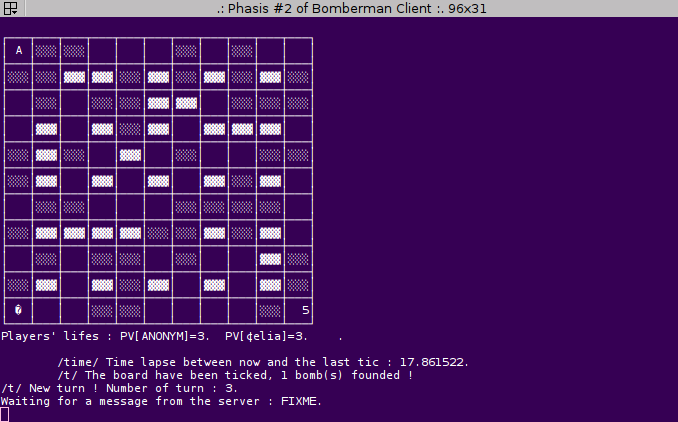
This show how the textual mode looks like when *UTF caracters are disabled (for the client with option –noUTF) :
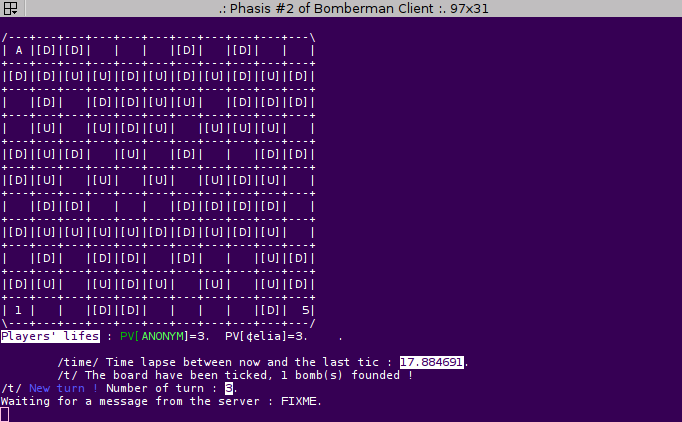
List of all parameters¶
- ConfigClient.profile_name = 'Client, version of mer. 20/02/2013 at 19h:05m:40s .'¶
The name of the profile.
- ConfigClient.CLOCK_FREQUENCY = 10.0¶
Number of loop each seconds.
Warning
If too slow the game is not playable. If too quick, PyGame might complain about it. 10 is good :)
- ConfigClient.USE_MUSIC = False¶
If music will be used.
- ConfigClient.USE_SOUND_EFFECT = True¶
If sound effects will be used.
- ConfigClient.USE_WINDOW = True¶
If a graphical window will be used.
- ConfigClient.USE_NOTIFY = True¶
If notifications (with notify-send) will be used.
- ConfigClient.USE_FULLSCREEN = False¶
To use the window in Full screen.
Warning
By now, fullscreen mod is not supported. It is still experimental. So, if you are curious, try it :) !
- ConfigClient.pseudo_Init = 'Default_7943'¶
- from os import getpid pseudo_Init = “Default” + “_” + str(getpid()) del getpid
finally:
- ConfigClient.color_Init = 'cyan'¶
Your default color
- ConfigClient.SERVEUR_INIT = '0.0.0.0'¶
The default server.
Warning
This one is on local mode.
See also
You might set a real server, like bomberman.crans.org.
- ConfigClient.PORT_INIT = 12882¶
The port of the listening connection for the server.
- ConfigClient.PRINT_ALL_MESSAGE = 1¶
1 to print messages
